When it comes to reaching consumers, it’s no secret that email has surpassed phone calls as the preferred method of communication. In fact, 59.5% of consumers prefer email as their first choice for communication.
But just because your business sends emails to consumers doesn’t mean that your messages make it to their inbox. And if that email never reaches the intended recipient, it doesn’t matter what that customer’s preferred method of communication may be.
There are more factors than you may realize that go into whether or not your email reaches the consumer’s inbox, so let’s look at the hidden anatomy of email and the factors that influence where your emails end up.
What’s the Difference Between Mail Servers, Mailbox Providers, ISPs, and ESPs?
Before we look at what happens when you hit “send” on that email, it’s important to identify some of the key components that operate behind the scenes to get your message from point A to point B.
- Mail Server: A mail server (also known as a mail transfer agent or MTA) is an application that receives incoming email from the sender and forwards outgoing messages for delivery to the recipient.
- Mailbox Provider: A mailbox provider provides email hosting and implements email servers to send, receive, accept, and store email for the recipient.
- ISPs: Internet Service Providers (ISPs) provide internet. Although ISPs can provide email services, separate ESPs are often used for business email operations—but ISPs play a major role in email delivery and landing in the recipient’s inbox.
- ESPs: Email service providers (ESPs) are a service that enables businesses to send emails and email campaigns to a list of subscribers.
How Does Email Actually Work?
When you hit the “send” button, your ESP sends the email to the recipient’s mail server through various protocols such as SMTP (Simple Mail Transfer Protocol). The delivery process involves establishing a connection with the recipient’s mail server, transferring the email content, and receiving a response indicating whether the email was accepted or rejected by the mailbox provider.
Several key factors play into whether an email gets tagged in spam or junk or filtered into “social” or “promotion” categories.
- Mailbox providers and anti-spam filters make inbox placement decisions based on a 30-day rolling history of sender reputation metrics
- Inbox placement is based on the subscriber’s interaction, regardless of your business model
- All types of emails are subject to the same filtering, regardless of content
Why are ISPs So Selective?
The ISPs are selective on what emails get accepted and which actually reach the inbox. But there are three key initiatives ISPs consider:
To protect email account owners from:
- Spam
- Scams
- Poor experience
To protect and prioritize company resources:
- Limited email engines i.e. mail servers
- Limited bandwidth
- Limited personnel or internal expertise
To continue driving revenue:
- Lower email interaction reduces ad impressions and revenue
- Too many emails can lead to account abandonment from subscribers
Best Practices to Get Your Emails Delivered
Understanding the different components of email, how it actually works, and the selective filters in place to protect consumers are all important to a successful email program. Now let’s look at several best practices to follow:
- Build and maintain a positive sender reputation with ISPs and ESPs
- Ensure good email list hygiene
- Send to actively engaged subscribers
- Maintain consistent volume and cadence (avoid spikes)
- Avoid spammy subject lines
- Develop valuable content that would engage subscribers
While many of these best practices may seem like no-brainers, achieving them can take more skill and effort than most businesses expect. Each of these contribute to email delivery rates and more importantly, deliverability to recipients’ inboxes—key drivers towards consumer engagement and your bottom line.

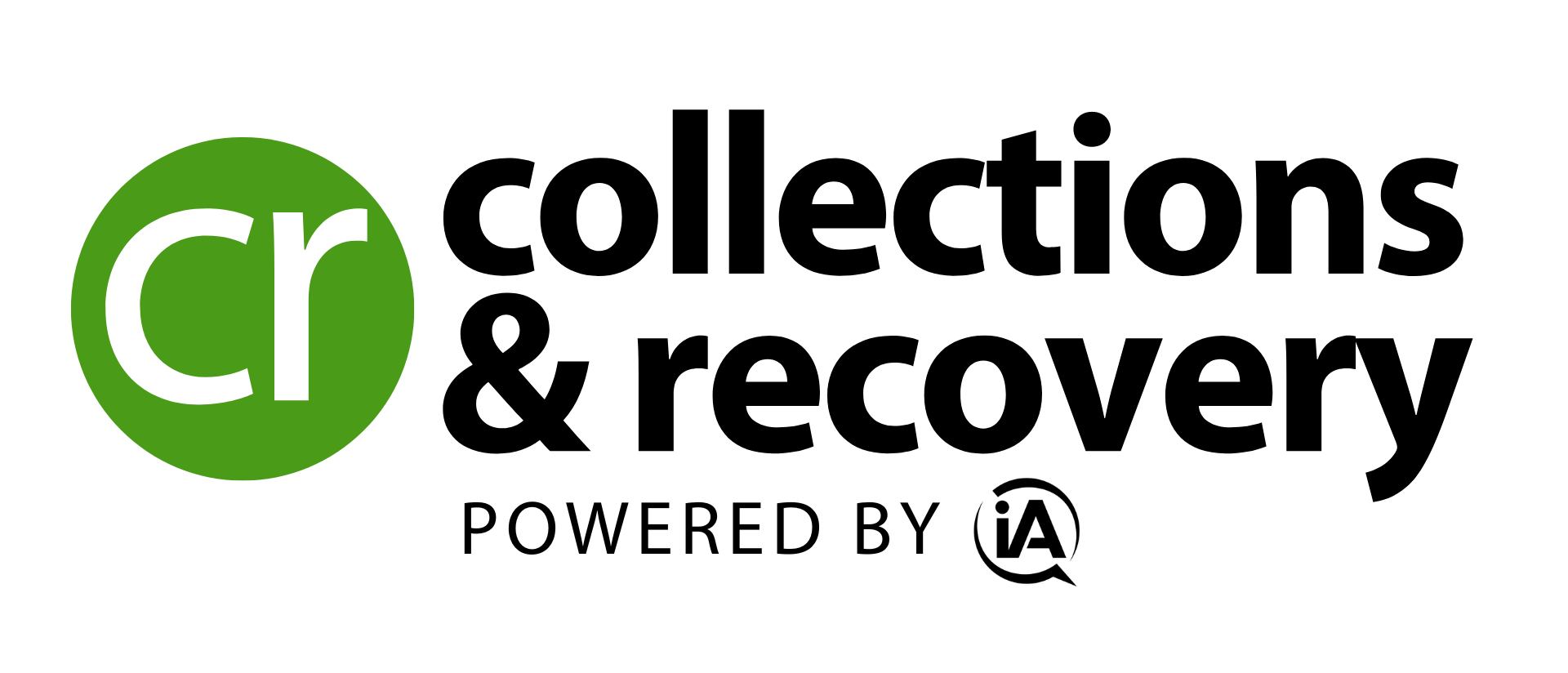

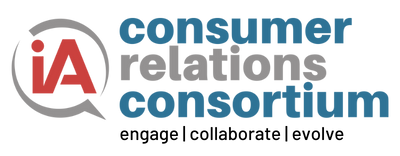
![Raja Datta [Image by creator from ]](/media/images/Raja_Datta.2e16d0ba.fill-500x500.jpg)


![[Image by creator from ]](/media/images/New_site_WPWebinar_covers_800_x_800_px.max-80x80.png)
![[Image by creator from ]](/media/images/Finvi_Tech_Trends_Whitepaper.max-80x80.png)
![[Image by creator from ]](/media/images/Collections_Staffing_Full_Cover_Thumbnail.max-80x80.jpg)
![Report cover reads One Conversation Multiple Channels AI-powered Multichannel Outreach from Skit.ai [Image by creator from ]](/media/images/Skit.ai_Landing_Page__Whitepaper_.max-80x80.png)
![Report cover reads Bad Debt Rising New ebook Finvi [Image by creator from ]](/media/images/Finvi_Bad_Debt_Rising_WP.max-80x80.png)
![Report cover reads Seizing the Opportunity in Uncertain Times: The Third-Party Collections Industry in 2023 by TransUnion, prepared by datos insights [Image by creator from ]](/media/images/TU_Survey_Report_12-23_Cover.max-80x80.png)
![Webinar graphic reads RA Compliance Corner - Managing the Mental Strain of Compliance 12-4-24 2pm ET [Image by creator from ]](/media/images/12.4.24_RA_Webinar_Landing_Page.max-80x80.png)