There are a lot of different ways to digest insideARM content. If you’re a subscriber, you are most likely reading this story via the daily ARM Insider email newsletter. But did you know that you can access insideARM content in a few other ways? Check out our Social page and you can choose new ways to keep up with our news and blogs. You can also connect, befriend and follow the insideARM personalities of your choice.
To make sure you’re getting the most out of insideARM, I’ve prepared this walkthrough of how to get started with social feeds. For some of you, this may be very basic. For others, it’s a good way to learn about why social media is playing a bigger role online and how to quickly get started. Plus, you’ll know what a “tweet” is.
Note that you can quickly add our social feeds to your accounts by going to the Social page. This page will let you add insideARM via RSS, Twitter, Facebook and Linkedin. You can use it as a main “hub” to choose which insideARM personalities you wish to follow.
The methods I’ll be covering in this post include:
1. RSS
2. Google Alerts
3. Twitter
4. Facebook
5. Linkedin
1. RSS
SET-UP TIME: SHORT // DIFFICULTY: EASY
RSS stands for “Real Simple Syndication.” It’s a way for sites to deliver content to users without requiring them to navigate to the site. As a user, you can also receive notifications of new content. The most popular RSS reader is Google Reader. To add a site to your reader, you may see the RSS symbol on a site:
Clicking on it will usually allow you to “subscribe” to the feed via a reader (such as Google Reader), as illustrated below.
After you’ve subscribed, you can get notified whenever new content is delivered to your feed via Google Reader.
Adding insideARM to your Google Reader subscriptions
- Go to http://www.insidearm.com/go/social
- Select Google as your subscription method
- Select Add to Google Reader or Google Home Page
- Now you can go to http://www.google.com/reader and see all new articles
How to use it?
If you set up the RSS feed as instructed, you’ll be able to see a list of insideARM stories in your Google Reader. This will allow you to quickly scan the day’s stories and share them with others.
2. Google Alerts
SET-UP TIME: VERY SHORT // DIFFICULTY: VERY EASY
Google Alerts will allow you to receive an automatic notification whenever content has been published on a particular topic. This is a simpler way to get notified of new content from insideARM bloggers, and is probably better for the average user.
Signing up with Google Alerts
- Go to http://www.google.com/alerts
- Fill out the form as follows.

- Enter your email address and click on Create Alert.
- You will now receive email alerts whenever insideARM.com content is updated.
How to use it?
Did you follow the instructions? Great! You don’t have to do anything else – now you’ll automatically get email updates that tell you when insideARM has updated content. If you don’t want to receive them, check the email for a “Remove Alert” link.
3. Twitter
SET-UP TIME: MODERATE // DIFFICULTY: MODERATE
Twitter is a relatively new “microblogging” service that allows for real time posts to be distributed to a wide audience. Due to its 140 character limit on posts, Twitter is perfect for sharing that you’re stuck in traffic or at the ball game, but not for posting an entire story. What you’ll typically see sites do is post a promotional link (a shortened version) to their content.
The big draw of Twitter is being able to send and receive updates via SMS text messaging. This can be a very easy way to receive quick updates from insideARM to your mobile phone, so here’s what you’ll have to do get started on Twitter.
- Go to http://www.insidearm.com/go/social and click on the Twitter feed you wish to follow
- When you arrive on Twitter, you will click on the “Give it a try” button
- Fill out the form as directed
- You may connect your Twitter account to your mobile phone at this point – you’ll need to reply to a text message as instructed if you wish to do this.
Once your account is created, you should see your personal profile page. Add the personalities you want to follow and you’ll be tweeting in no time.
Remember, you can always use the Social page as a hub for choosing which insideARM personalities you wish to follow on Twitter. You can also view their Twitter feed directly on insideARM. Give it a try – check out Michael Klozotsky’s social page. You’ll be able to read his Twitter while on insideARM, or go to his Twitter profile for more.
How to use it?
Twitter has a lot of options, so it’s really up to you how you want to use it. I will say that if your mobile plan allows for unlimited texting, connecting your phone is a great idea. This way you’ll be able to get text updates whenever someone you’re following (like insideARM) makes a post. If text updates are not an option for you, you can always use your web browser to check Twitter.com.
4. Facebook
SET-UP TIME: MODERATE // DIFFICULTY: VERY EASY
Facebook is the de facto leader in social media. Chances are, you probably are already on Facebook. If that’s the case, go to the Social page and click on the Facebook button to connect with us. If you’re not already a Facebook user, you can quickly sign up here: http://www.facebook.com/insideARM
The signup process is fairly typical – just some fields to fill out. Once you’re done, you’ll be connected with insideARM and can view our content from your Facebook feed. There isn’t much else to configure in terms of how you see the content, unless you want to remove it.
How to use it?
Whenever you log in to check your Facebook feed and see what your friends are up to, you can now see insideARM content as it’s posted. Just another easy way to get the stories you want without any hassle.
5. Linkedin
SET-UP TIME: MODERATE // DIFFICULTY: VERY EASY
Linkedin is a professional networking site. insideARM hosts a Credit & Collections Executive Peer Group with over 1,400 members. Linkedin’s signup process is simple and you should be up and running in no time. Once you’ve registered, make sure to apply to join the group to connect with over 1,400 of your industry peers.
Remember to go to the Social page in order to add specific insideARM personalities to your Linkedin contacts list.
How to use it?
Use Linkedin to keep in touch with your professional contacts and colleagues. It’s great for sharing ideas or asking questions of your peers, especially in professional groups like insideARM’s Credit & Collections Group. You can also get insideARM news delivered directly to your Linkedin account feed, which helps save you time.
In closing
So there you have it – you now can access insideARM in more ways than ever before. If you’ve been thinking about creating an account on any of these sites, I hope this post has helped ease any fears about difficult signup processes or user interfaces. If you have any specific questions, feel free to post comments here and I’ll do my best to help answer them.

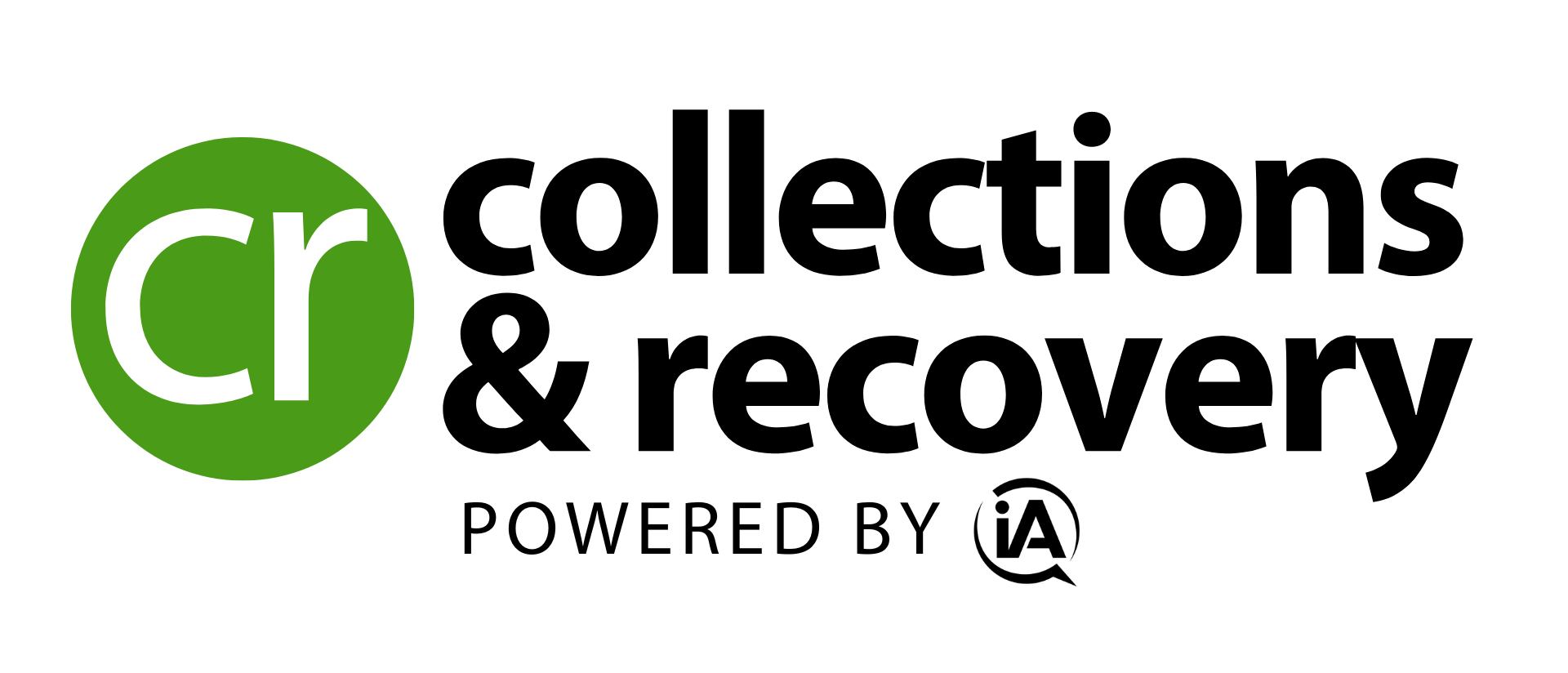

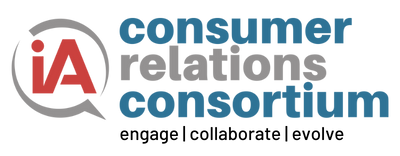





![the word regulation in a stylized dictionary [Image by creator from ]](/media/images/Credit_Report_Disputes.max-80x80.png)
![Cover image for New Agent Onboarding Manuals resource [Image by creator from insideARM]](/media/images/New_Agent_Onboarding_Manuals.max-80x80_3iYA1XV.png)


![[Image by creator from ]](/media/images/New_site_WPWebinar_covers_800_x_800_px.max-80x80.png)
![[Image by creator from ]](/media/images/Finvi_Tech_Trends_Whitepaper.max-80x80.png)
![[Image by creator from ]](/media/images/Collections_Staffing_Full_Cover_Thumbnail.max-80x80.jpg)
![Report cover reads One Conversation Multiple Channels AI-powered Multichannel Outreach from Skit.ai [Image by creator from ]](/media/images/Skit.ai_Landing_Page__Whitepaper_.max-80x80.png)
![Report cover reads Bad Debt Rising New ebook Finvi [Image by creator from ]](/media/images/Finvi_Bad_Debt_Rising_WP.max-80x80.png)
![Report cover reads Seizing the Opportunity in Uncertain Times: The Third-Party Collections Industry in 2023 by TransUnion, prepared by datos insights [Image by creator from ]](/media/images/TU_Survey_Report_12-23_Cover.max-80x80.png)
![Webinar graphic reads RA Compliance Corner - Managing the Mental Strain of Compliance 12-4-24 2pm ET [Image by creator from ]](/media/images/12.4.24_RA_Webinar_Landing_Page.max-80x80.png)